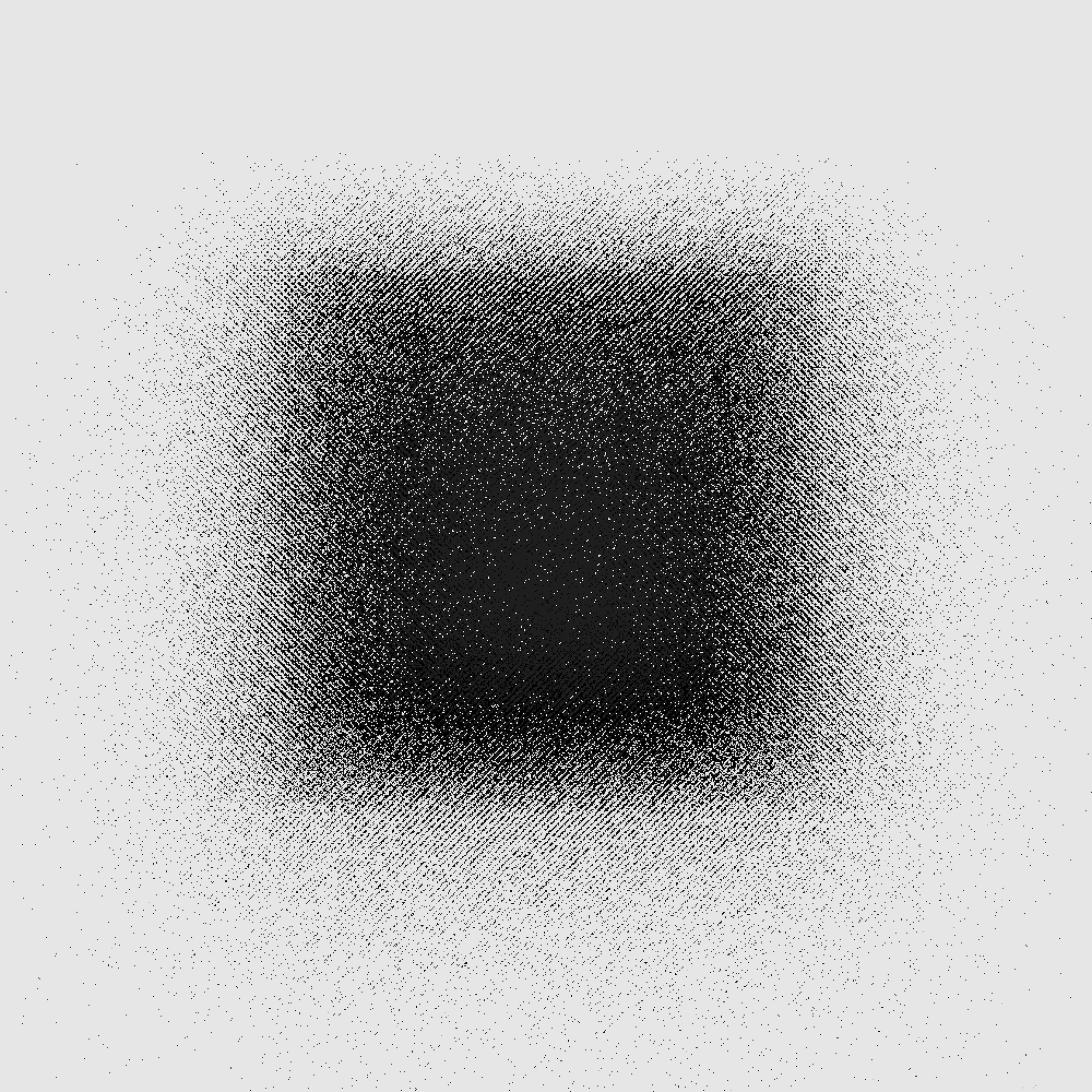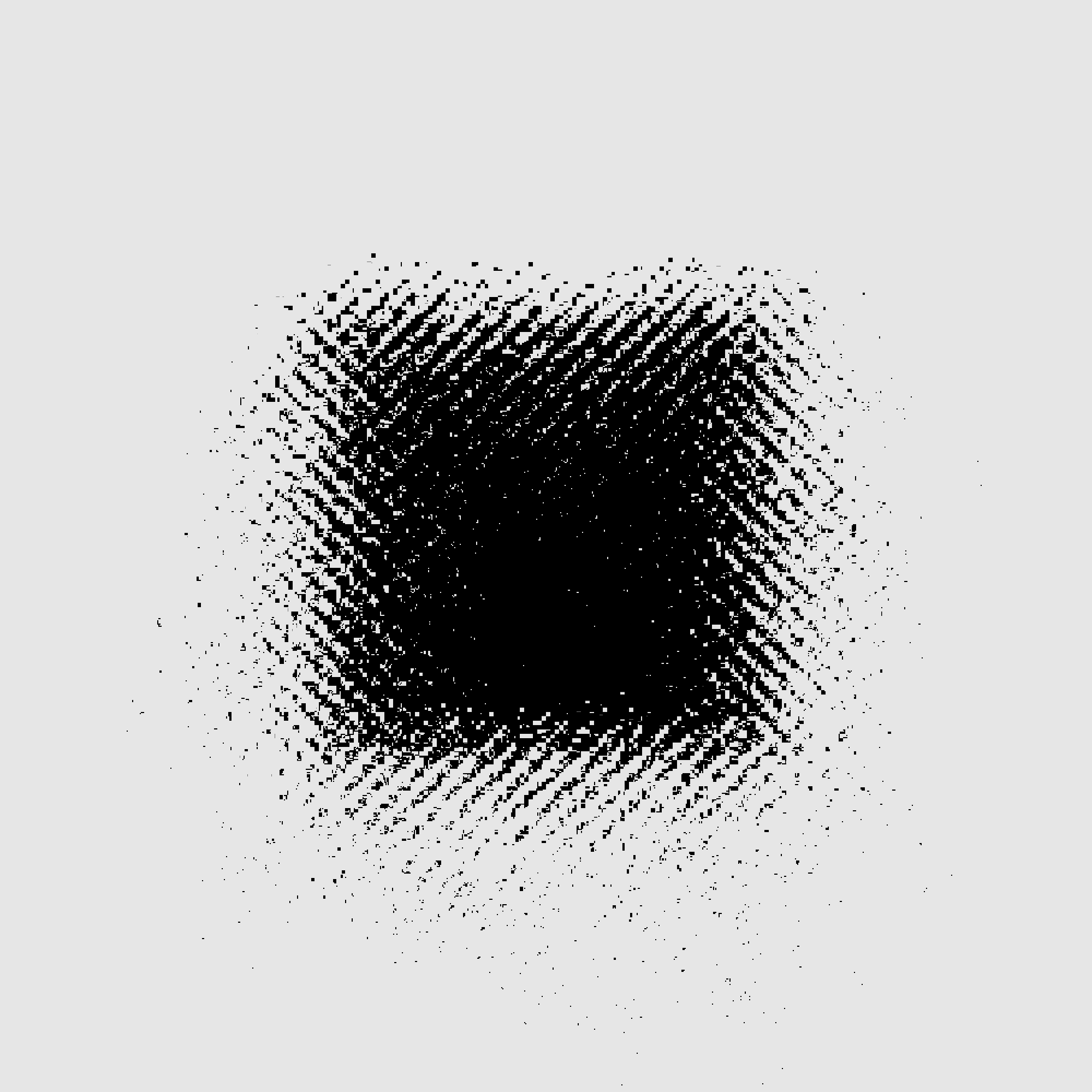granular blur
This series of pieces was inspired by granular synthesis. In audio design, granular synthesis functions by the collage of samples - grains - that live in the microsund time scale. Layering the grains together creates soundscapes, clouds and textures.
In the visual digital realm, grains can be compared to pixels. By using the copy funciton in Processing, I broke a simple geometric into thousands of grains, and layered them back together with slight mathematic offsets to create a texturized, blurred, abstract version of the intial shape.
Different mathematical formulas and starting shapes cerate a variety of patterns.
The original shape or image is stored initially in a PGraphics or PImage. The first step involved setting up the grid for the tiling system, which was then used to access a two-dimensional for-loop.
int tilingX = 1000;
int tilingY = tilingX;
int wX = p.width/tilingX;
int wY = p.height/tilingY;for (int y = 0; y < tilingY; y++) {
for (int x = 0; x < tilingX; x++) {The diagonal and expanding blurring/tiling effect is achieved by displacing the source x and y position with noise scaled by the pixel’s placement on the grid. Larger noise values result in lighter, more sparse textures.
//Source pixel position int sx = int((x*wX) + random(50)*sin((x+y))); int sy = int((y*wY) - random(50)*sin((x+y))); int sw = wX; int sh = wY;
The pixels are than pasted into a destination matrix, and different source formulas can be used to achieve varied geometric patterns and textures.
//Destination pixel position
int dx = x*wX;
int dy = y*wY;
int dw = wX;
int dh = wY;copy(sx, sy, sw, sh, dx, dy, dw, dh);